DataPager Control
DataPager control can be associated with the data-bound control by using the PagedControlID property. Alternatively, by putting the DataPager control inside the data-bound control hierarchy. For example, in the ListView control, DataPager control can be kept inside the ListView-LayoutTemplate.
DEMO

Html Coding
DataPager control can be associated with the data-bound control by using the PagedControlID property. Alternatively, by putting the DataPager control inside the data-bound control hierarchy. For example, in the ListView control, DataPager control can be kept inside the ListView-LayoutTemplate.
DEMO

Html Coding
<html xmlns="http://www.w3.org/1999/xhtml">
<head id="Head1" runat="server">
<title></title>
</head>
<body>
<form id="form1" runat="server">
<asp:ListView ID="ListView1" runat="server" DataSourceID="SqlDataSource1">
<AlternatingItemTemplate>
<tr style="background-color: #FAFAD2;color: #284775;">
<td>
<asp:Label ID="nameLabel" runat="server"
Text='<%# Eval("name") %>' />
</td>
<td>
<asp:Label ID="emailLabel" runat="server" Text='<%# Eval("email") %>' />
</td>
<td>
<asp:Label ID="mobileLabel" runat="server"
Text='<%# Eval("mobile") %>' />
</td>
<td>
<asp:Label ID="usernameLabel" runat="server"
Text='<%# Eval("username") %>' />
</td>
<td>
<asp:Label ID="passwordLabel" runat="server"
Text='<%# Eval("password") %>' />
</td>
</tr>
</AlternatingItemTemplate>
<EditItemTemplate>
<tr style="background-color: #FFCC66;color: #000080;">
<td>
<asp:Button ID="UpdateButton" runat="server"
CommandName="Update" Text="Update" />
<asp:Button ID="CancelButton" runat="server"
CommandName="Cancel" Text="Cancel" />
</td>
<td>
<asp:TextBox ID="nameTextBox" runat="server"
Text='<%# Bind("name") %>' />
</td>
<td>
<asp:TextBox ID="emailTextBox" runat="server"
Text='<%# Bind("email") %>' />
</td>
<td>
<asp:TextBox ID="mobileTextBox" runat="server"
Text='<%# Bind("mobile") %>' />
</td>
<td>
<asp:TextBox ID="usernameTextBox" runat="server"
Text='<%# Bind("username") %>' />
</td>
<td>
<asp:TextBox ID="passwordTextBox" runat="server"
Text='<%# Bind("password") %>' />
</td>
</tr>
</EditItemTemplate>
<EmptyDataTemplate>
<table id="Table1" runat="server" style="background-color: #FFFFFF;border-collapse: collapse;border-color: #999999;border-style:none;border-width:1px;">
<tr>
<td>No data was returned.</td>
</tr>
</table>
</EmptyDataTemplate>
<InsertItemTemplate>
<tr style="">
<td>
<asp:Button ID="InsertButton" runat="server"
CommandName="Insert" Text="Insert" />
<asp:Button ID="CancelButton" runat="server"
CommandName="Cancel" Text="Clear" />
</td>
<td>
<asp:TextBox ID="nameTextBox" runat="server"
Text='<%# Bind("name") %>' />
</td>
<td>
<asp:TextBox ID="emailTextBox" runat="server"
Text='<%# Bind("email") %>' />
</td>
<td>
<asp:TextBox ID="mobileTextBox" runat="server"
Text='<%# Bind("mobile") %>' />
</td>
<td>
<asp:TextBox ID="usernameTextBox" runat="server"
Text='<%# Bind("username") %>' />
</td>
<td>
<asp:TextBox ID="passwordTextBox" runat="server" Text='<%# Bind("password") %>' />
</td>
</tr>
</InsertItemTemplate>
<ItemTemplate>
<tr style="background-color: #FFFBD6;color: #333333;">
<td>
<asp:Label ID="nameLabel" runat="server"
Text='<%# Eval("name") %>' />
</td>
<td>
<asp:Label ID="emailLabel" runat="server"
Text='<%# Eval("email") %>' />
</td>
<td>
<asp:Label ID="mobileLabel" runat="server"
Text='<%# Eval("mobile") %>' />
</td>
<td>
<asp:Label ID="usernameLabel" runat="server"
Text='<%# Eval("username") %>' />
</td>
<td>
<asp:Label ID="passwordLabel" runat="server"
Text='<%# Eval("password") %>' />
</td>
</tr>
</ItemTemplate>
<LayoutTemplate>
<table id="Table2" runat="server">
<tr id="Tr1" runat="server">
<td id="Td1" runat="server">
<table id="itemPlaceholderContainer" runat="server" border="1" style="background-color: #FFFFFF;border-collapse: collapse;border-color: #999999;border-style:none;border-width:1px;font-family: Verdana, Arial, Helvetica, sans-serif;">
<tr id="Tr2" runat="server" style="background-color: #FFFBD6;color: #333333;">
<th id="Th1" runat="server">name</th>
<th id="Th2" runat="server">email</th>
<th id="Th3" runat="server">mobile</th>
<th id="Th4" runat="server">username</th>
<th id="Th5" runat="server">password</th>
</tr>
<tr id="itemPlaceholder" runat="server">
</tr>
</table>
</td>
</tr>
<tr id="Tr3" runat="server">
<td id="Td2" runat="server" style="text-align: center;background-color: #FFCC66;font-family: Verdana, Arial, Helvetica, sans-serif;color: #333333;">
<asp:DataPager ID="DataPager1" runat="server">
<Fields>
<asp:NextPreviousPagerField ButtonType="Button" ShowFirstPageButton="True" ShowNextPageButton="False" ShowPreviousPageButton="False" />
<asp:NumericPagerField />
<asp:NextPreviousPagerField ButtonType="Button" ShowLastPageButton="True" ShowNextPageButton="False" ShowPreviousPageButton="False" />
</Fields>
</asp:DataPager>
</td>
</tr>
</table>
</LayoutTemplate>
<SelectedItemTemplate>
<tr style="background-color: #FFCC66;font-weight: bold;color: #000080;">
<td>
<asp:Label ID="nameLabel" runat="server"
Text='<%# Eval("name") %>' />
</td>
<td>
<asp:Label ID="emailLabel" runat="server"
Text='<%# Eval("email") %>' />
</td>
<td>
<asp:Label ID="mobileLabel" runat="server"
Text='<%# Eval("mobile") %>' />
</td>
<td>
<asp:Label ID="usernameLabel" runat="server"
Text='<%# Eval("username") %>' />
</td>
<td>
<asp:Label ID="passwordLabel" runat="server"
Text='<%# Eval("password") %>' />
</td>
</tr>
</SelectedItemTemplate>
</asp:ListView>
<asp:SqlDataSource ID="SqlDataSource1" runat="server" ConnectionString="<%$ ConnectionStrings:dbcon %>" SelectCommand="SELECT * FROM [register]"></asp:SqlDataSource>
</form>
</body>
</html>





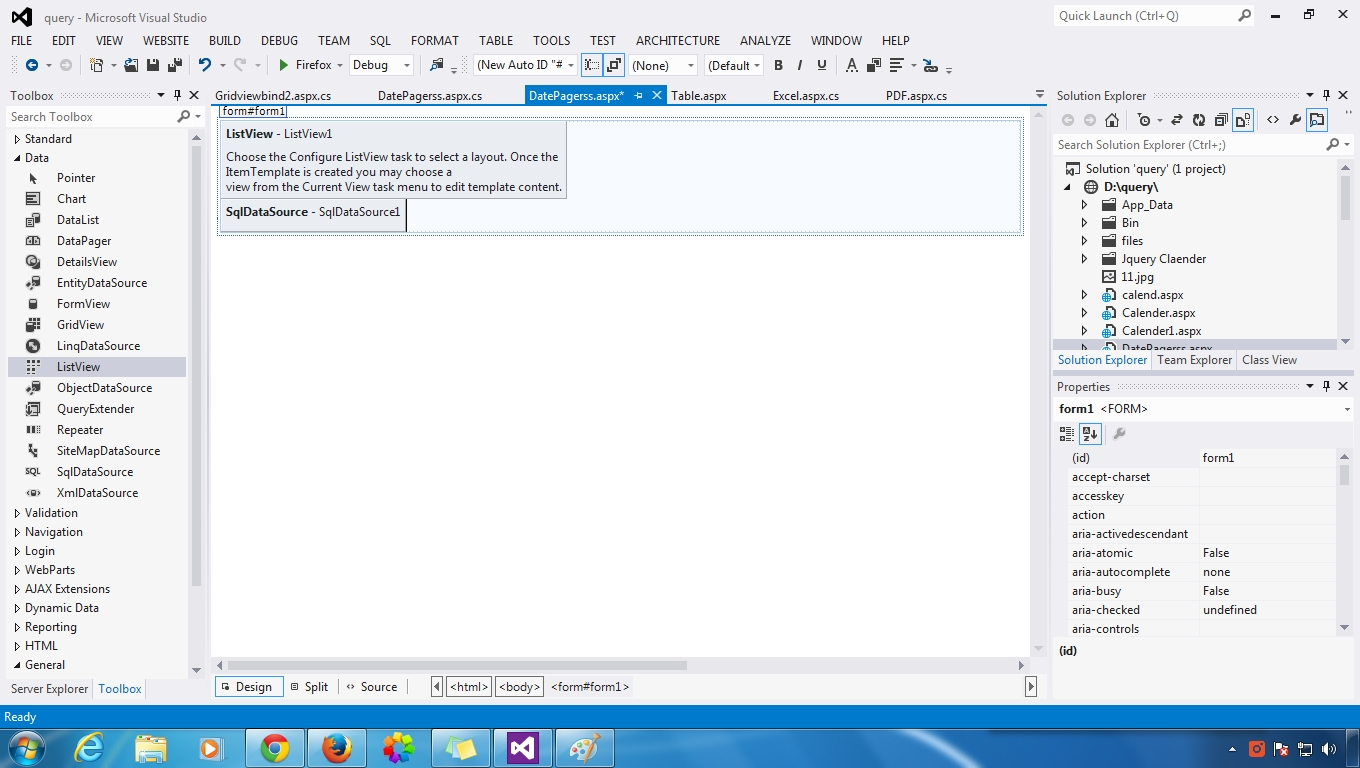





0 comments:
Post a Comment