MVC INSERT
ASP.NET MVC gives you a powerful, patterns-based way to build dynamic websites that enables a clean separation of concerns and that gives you full control over markup for enjoyable, agile development.

Create - table Name (register)
ASP.NET MVC gives you a powerful, patterns-based way to build dynamic websites that enables a clean separation of concerns and that gives you full control over markup for enjoyable, agile development.
ASP.NET is a development framework for building web pages and web sites with HTML, CSS, JavaScript and server scripting.
ASP.NET supports three different development models:
Web Pages, MVC (Model View Controller), and Web Forms.
Web Pages, MVC (Model View Controller), and Web Forms.
Create - table Name (register)
CREATE TABLE [dbo].[register] (
[userid]
INT IDENTITY (1, 1) NOT NULL,
[username] VARCHAR
(50) NOT NULL,
[password] VARCHAR
(50) NOT NULL,
[name]
VARCHAR (50) NOT NULL,
[mobile]
VARCHAR (50) NOT NULL,
[email]
VARCHAR (50) NOT NULL,
PRIMARY KEY CLUSTERED ([userid] ASC)
);
Coding for Validation
using System;
using System.Collections.Generic;
using System.ComponentModel.DataAnnotations;
public partial class register
{
public int userid { get; set; }
[Required(ErrorMessage = "Please
Enter UserName", AllowEmptyStrings = false)]
public string username { get; set; }
[Required(ErrorMessage = "Please
Enter Valid Password", AllowEmptyStrings = false)]
[DataType(System.ComponentModel.DataAnnotations.DataType.Password)]
[StringLength(50, MinimumLength = 15, ErrorMessage = "please Password Lenth 15 Long")]
public string password { get; set; }
[Required(ErrorMessage = "Please Enter Full name", AllowEmptyStrings = false)]
public string name { get; set; }
[Required]
public string mobile { get; set; }
[Required]
[RegularExpression("^([0-9a-zA-Z]([-\\.\\w]*[0-9a-zA-Z])*@([0-9a-zA-Z][-\\w]*[0-9a-zA-Z]\\.)+[a-zA-Z]{2,9})$", ErrorMessage = "Invalid
Email ID")]
public string email { get; set; }
}
}
Coding for Insert
public ActionResult Register()
{
return View();
}
[HttpPost]
[ValidateAntiForgeryToken]
public ActionResult register(register r)
{
if (ModelState.IsValid)
{
using (Database1Entities de = new Database1Entities())
{
de.registers.Add(r);
de.SaveChanges();
ModelState.Clear();
r = null;
ViewBag.Message = "Data Registered Successfully";
}
}
return View(r);
}
CSHTML Coding
@model
MVC__REGISTRATION.register
@{
ViewBag.Title = "register";
}
<h2>register</h2>
@using
(Html.BeginForm()) {
@Html.ValidationSummary(true)
<fieldset>
<legend>register</legend>
@Html.AntiForgeryToken()
<div class="editor-label">
@Html.LabelFor(model =>
model.userid)
</div>
<div class="editor-field">
@Html.EditorFor(model =>
model.userid)
@Html.ValidationMessageFor(model
=> model.userid)
</div>
<div class="editor-label">
@Html.LabelFor(model =>
model.username)
</div>
<div class="editor-field">
@Html.EditorFor(model =>
model.username)
@Html.ValidationMessageFor(model
=> model.username)
</div>
<div class="editor-label">
@Html.LabelFor(model =>
model.password)
</div>
<div class="editor-field">
@Html.EditorFor(model =>
model.password)
@Html.ValidationMessageFor(model
=> model.password)
</div>
<div class="editor-label">
@Html.LabelFor(model =>
model.name)
</div>
<div class="editor-field">
@Html.EditorFor(model =>
model.name)
@Html.ValidationMessageFor(model
=> model.name)
</div>
<div class="editor-label">
@Html.LabelFor(model =>
model.mobile)
</div>
<div class="editor-field">
@Html.EditorFor(model =>
model.mobile)
@Html.ValidationMessageFor(model
=> model.mobile)
</div>
<div class="editor-label">
@Html.LabelFor(model =>
model.email)
</div>
<div class="editor-field">
@Html.EditorFor(model => model.email)
@Html.ValidationMessageFor(model
=> model.email)
</div>
<p>
<input type="submit" value="Create" />
</p>
</fieldset>
}
<div>
@Html.ActionLink("Back to List",
"Index")
</div>
@section
Scripts {
@Scripts.Render("~/bundles/jqueryval")
}
i think useful this post.





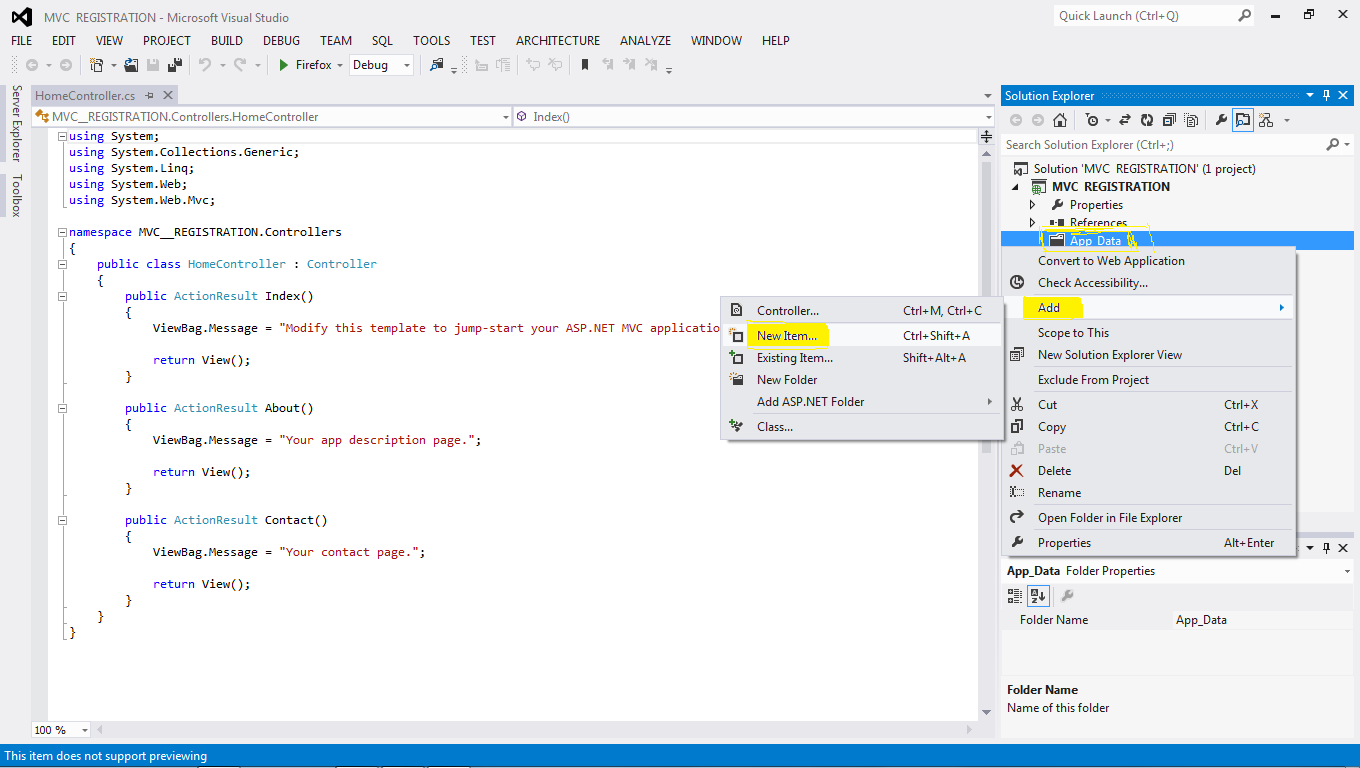



































Great Content. It will useful for knowledge seekers. Keep sharing your knowledge through this kind of article.
ReplyDeleteMVC Training in Chennai
MVC Course in Chennai